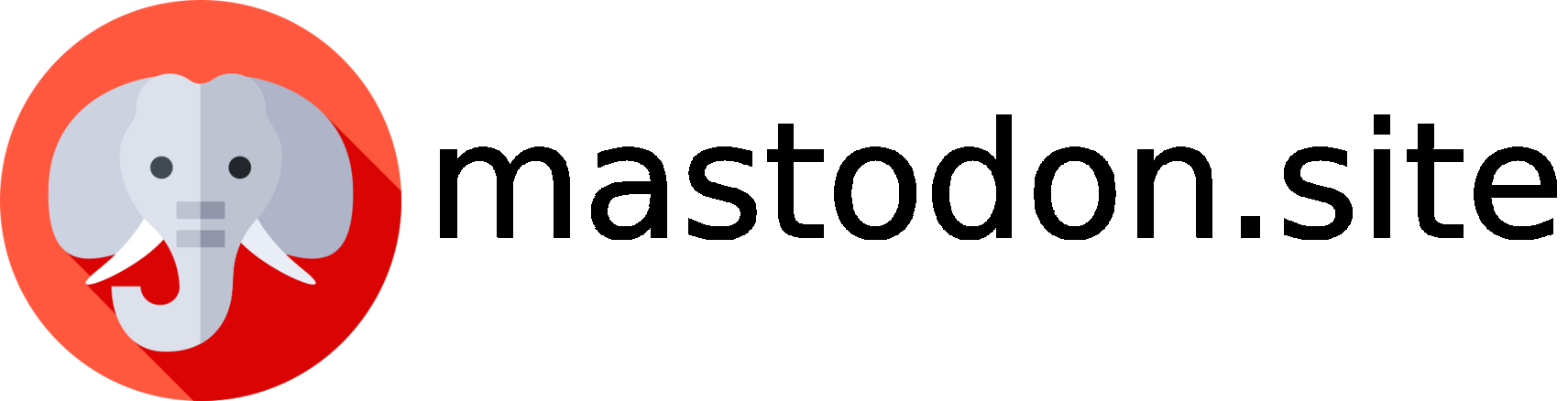Okay - where is everybody?
First thing you’ll notice after signing up, when you join you’ll have an empty timeline. It’s pretty quiet! Unlike platforms like Twitter or Threads, which start you off by suggesting accounts or posts with large numbers of followers or likes, Mastodon is much more hands-off. You’ll have an empty news feed by default and the freedom to build your own timeline catering to your interests - there are no algorithms or recommendation engines here. This can be seen as good or bad, and while it does make the process a little slower in the start, as you build your feed it will remain free from adverts or suggested posts that you would still see on other larger platforms. A good place to start exploring are theExplore, Local, and Federated tabs.
Local? Federated? What??
What decentralized means
Big tech social media depends on one centralized platform that all users share - for example, when you use Twitter, everyone on there is using the same service and has a username that’s just@name.
When people talk about Mastodon being decentralized, they mean that it’s not one big system but thousands of independent servers joining together. Think of it a bit more like email; you can be using [email protected] and your friend is [email protected], but you can contact each other despite using different services because the protocol (email, in this case) is the same.
Do you want your own custom Mastodon username?
At mastodon.site, we provide fully-managed Mastodon servers so people and businesses can have complete control over their social media and the usernames they have online.
Different ways to view Mastodon
Using Mastodon in the browser, and in most of the apps, you’ll see a few different ways to explore Mastodon -local, federated, and explore view
Local view
Since Mastodon is decentralized and there are many different servers (sometimes called instances) that make up the network, thelocal view is intended to only show you posts from the server you’re logged into.
This will include people and accounts that you don’t follow, as long as the post is set to be visible (and not, for example, followers only).
Federated view
These are the most recent public posts from people on your local server, and other servers that your local server knows about. Servers knowing about servers is a fundamental part of how ActivityPub works - this is the core of the ‘federation’ idea. The most common way that a server becomes aware of another is when one of its users follows someone there. For example, if you’re[email protected], and you follow the official [email protected] account, your server (mastodon.site) will then know about mastodon.social if it didn’t already. It will start checking regularly with the server to find new posts from all of the accounts it’s following there.
Explore view
This is as close as Mastodon gets to an algorithmically-generated timeline - like the federated view, it’s a list of posts both local and on other servers, but ranked higher if they’re getting a lot of likes and boosts. This is also usually the only view on a server that’s visible to people not logged in as a local user of that server.Now I know where to find people, how do I follow them?
Again, because of the federated nature of Mastodon, following users can be a bit less obvious than on centralized platforms you might be used to. If a user is on the same server as you, it should be super straightforward. You can click follow from their profile directly, or search for them and add them. Magic. If the user is on a different server, you’ll need to search their full username (theusername bit and the @server.com bit, like an email address) in your home server. You should see them and be able to add them in the same way as if they were local.
What often catches new Mastodon users out is if you follow a link to someone’s profile but you’re viewing it on their server - you can tell because the address bar will be their server and not yours. Your Mastodon username and password only work on your local (home) server. Trying to follow a profile from their server will show a Take me home box. Instead of clicking follow here, you can copy their full username and search for it on your local server’s search.
What next?
Now that you know how to follow people, and understand the concept of local or federated servers, you’ll be able to start building up a timeline of your own based on what you want to see. Why not give us a follow at [email protected] - we share new blog posts there, and we’d love to know what you think of this one, or any other topics you’d like to hear more about!Check out Mastodon apps for iPhone and Android
We’re creating a list of popular Mastodon apps you might want to check out, both free and paid-for.